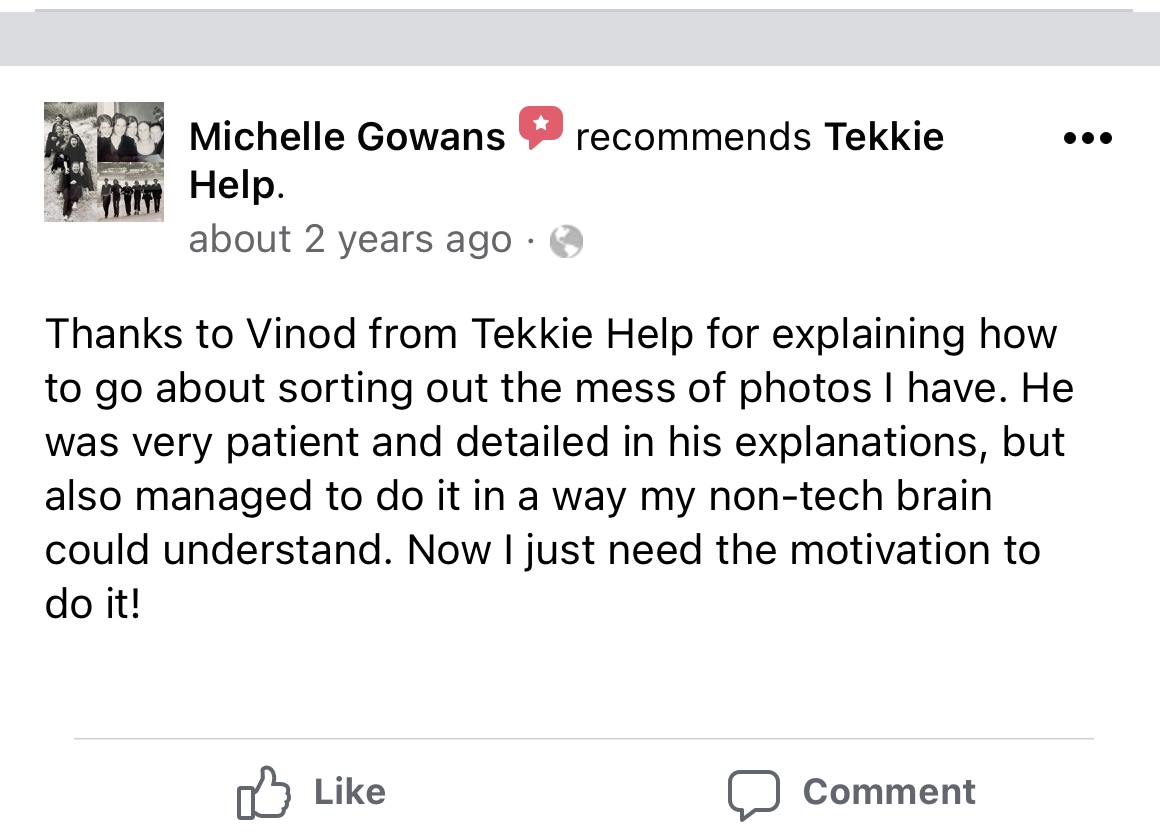Lorem ipsum dolor sit amet, consectetur adipiscing elit. Cras ac tristique odio. Vestibulum i
Award-Winning IT Support
& Training

Do You Feel Overwhelmed By Your Ever-Increasing Number of Digital Photos?
Access The Training to...
Learn How to Effectively Manage, Organise & Protect Your Precious Memories
...in Just 3 hours (even if you're not tech savvy)
Lay The Right Tech Foundations So That You Can Move Forward From Chaos To Organised
This Workshop Is for YOU if:
-
You are an Apple Mac User
-
You feel overwhelmed by the volume of memories that keep accumulating – you have no idea where or how to start.
-
You have photos scattered across multiple devices, or worse still have them all on your phone!
-
You struggle to find that photo you want...when you want.
-
You are feeling bewildered about the tech - not quite sure how iCloud works or whether your photos are backed up.
-
You want to preserve your precious memories for future generations.
-
You are time poor but need to know a strategy and workflow that actually works!
This Workshop Is for You if:
-
You are an Apple Mac User
-
You feel overwhelmed by the volume of memories that keep accumulating – you have no idea where or how to start.
-
You have photos scattered across multiple devices, or worse still have them all on your phone!
-
You struggle to find that photo you want...when you want.
-
You are feeling bewildered about the tech - not quite sure how iCloud works or whether your photos are backed up.
-
You want to preserve your precious memories for future generations.
-
You are time poor but need to know a strategy and workflow that actually works!
Don't put off this crucial task any longer...
We SIMPLIFY the tech and provide you with the SKILLS & KNOWLEDGE of how to effectively manage, organise & protect your photos
Managing & Organising Photos Foundation Level Workshop
This online workshop has been developed to teach you our proven strategy to manage your photos. You will learn the core skills to help you with organising and, most importantly, show you how to ensure your precious memories are safe and secure. In just 3 hours, you will learn:
-
The advantages of having a central digital photo hub (& how to acheive this)
-
The fundamentals of iCloud, how it should be set up and why you should not only store your photos in it.
-
How to import photos from other devices
-
How to create custom folders and albums
-
The benefits of smart albums in organising photos and how to set them up
-
How to add and change metadata to photos for more efficient searching and organising
-
Different ways to share photos with family and friends
-
How to export photos and change the main properties - file type, image size etc
-
How to create a robust backup for your precious photos and other data
All this in just 3 hours for only $80
The course is broken down into bite-size online lessons, delivered in a private training portal with lifetime access
Why We Can Help
Tekkie Help is the leading provider of home IT support in Singapore. Founded in 2012 by British couple, Bo and Sarah, Tekkie Help provides award-winning IT support to people at home and small businesses.
"Over the years, we have helped thousands of people overcome their issues with technology and have gained an insight into the real struggles people face managing their increasing number of digital photos.
With our technical expertise, comprehensive understanding of Mac OSX and the Photos application, coupled with our understanding of the issues people are facing, we have put together what we believe is a guaranteed strategy to help organise and protect photos."
Bo & Sarah
Co-Founders of Tekkie Help

Tekkie Help is the leading provider of home IT support in Singapore. Founded in 2012 by British couple, Bo and Sarah, Tekkie Help provides award-winning IT support to people at home and small businesses.
"Over the years, we have helped thousands of people overcome their issues with technology and have gained an insight into the real struggles people face managing their increasing number of digital photos.
With our technical expertise, comprehensive understanding of Mac OSX and the Photos application, coupled with our understanding of the issues people are facing, we have put together what we believe is a guaranteed strategy to help organise and protect photos."
Bo & Sarah
Co-Founders of Tekkie Help

What Our Students Say...
I now have an organized system, an understanding and a clean photo library to work with.
I CANNOT THANK THEM ENOUGH. Worth every penny!!
Sara Sanchez
Busy Mum
As a complete techno phobe Bo helped guide me to understand how things all worked together.
Would definitely recommend!
Fiona Stanley
Marketing Manager
Thank you so much for your excellent Managing Photos course. It was exactly what I wanted and needed to help me understand, collaborate, and safely store all my photos. I learnt so much!! I just wish I had done it sooner!!
Lorna Pierce
Mum/ Teacher
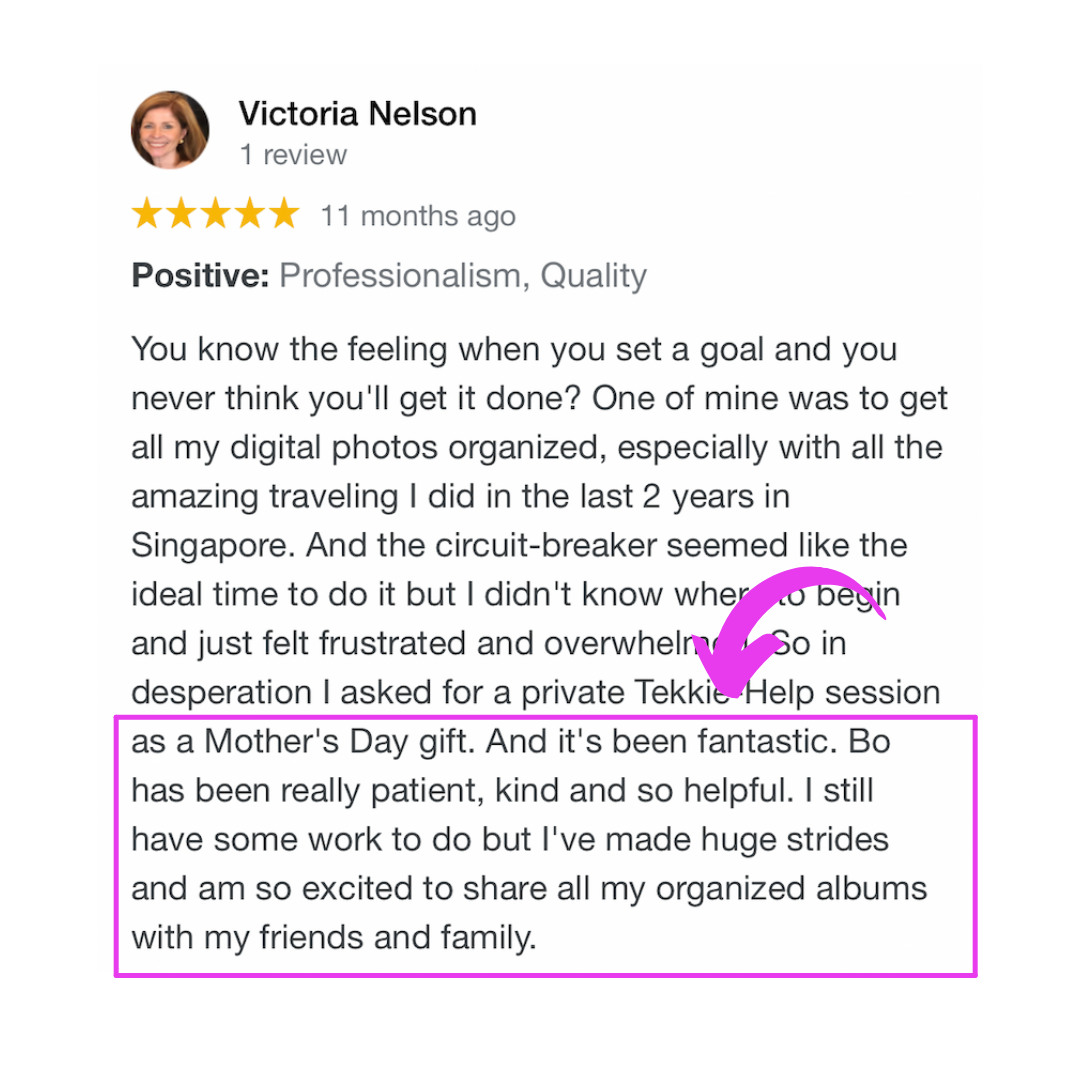
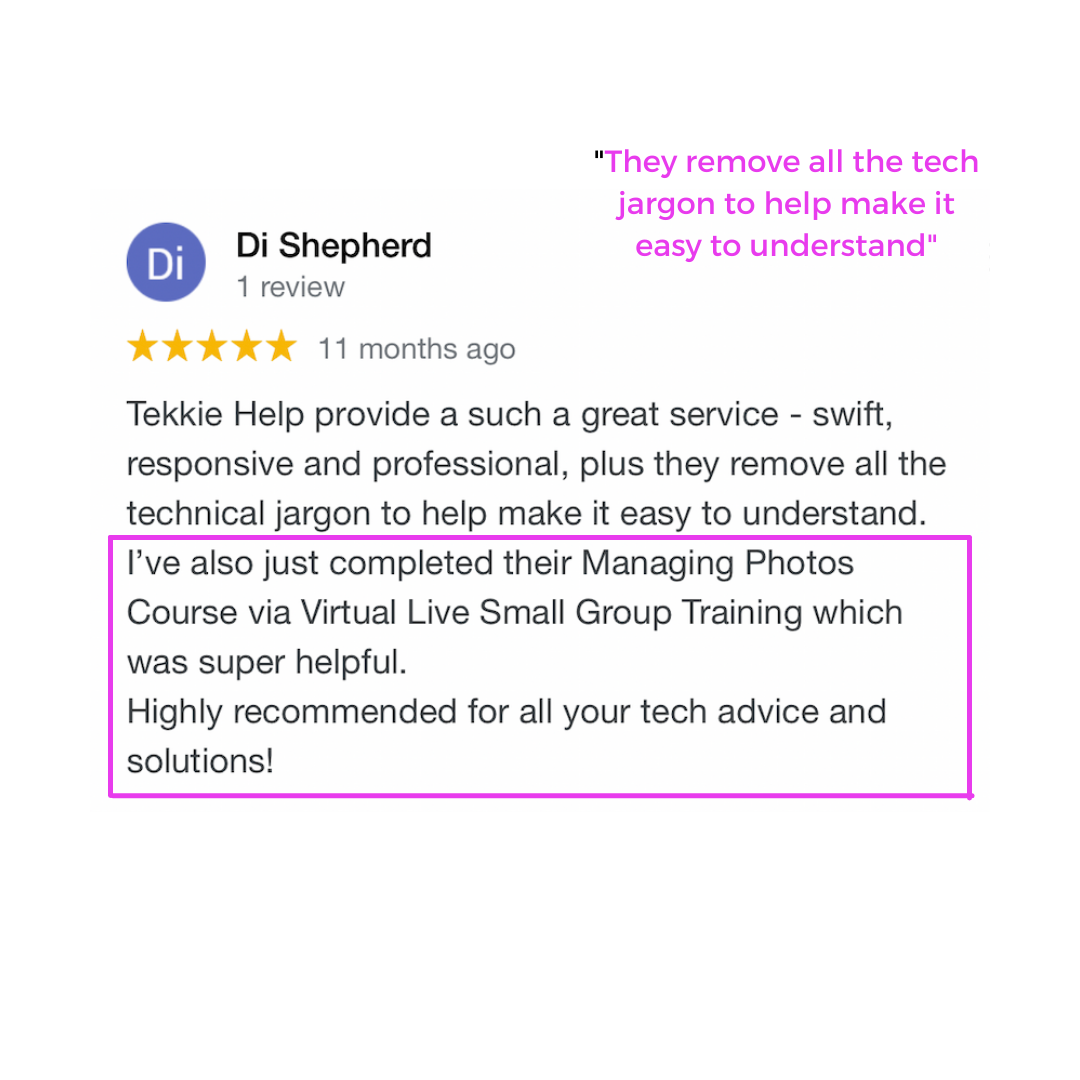
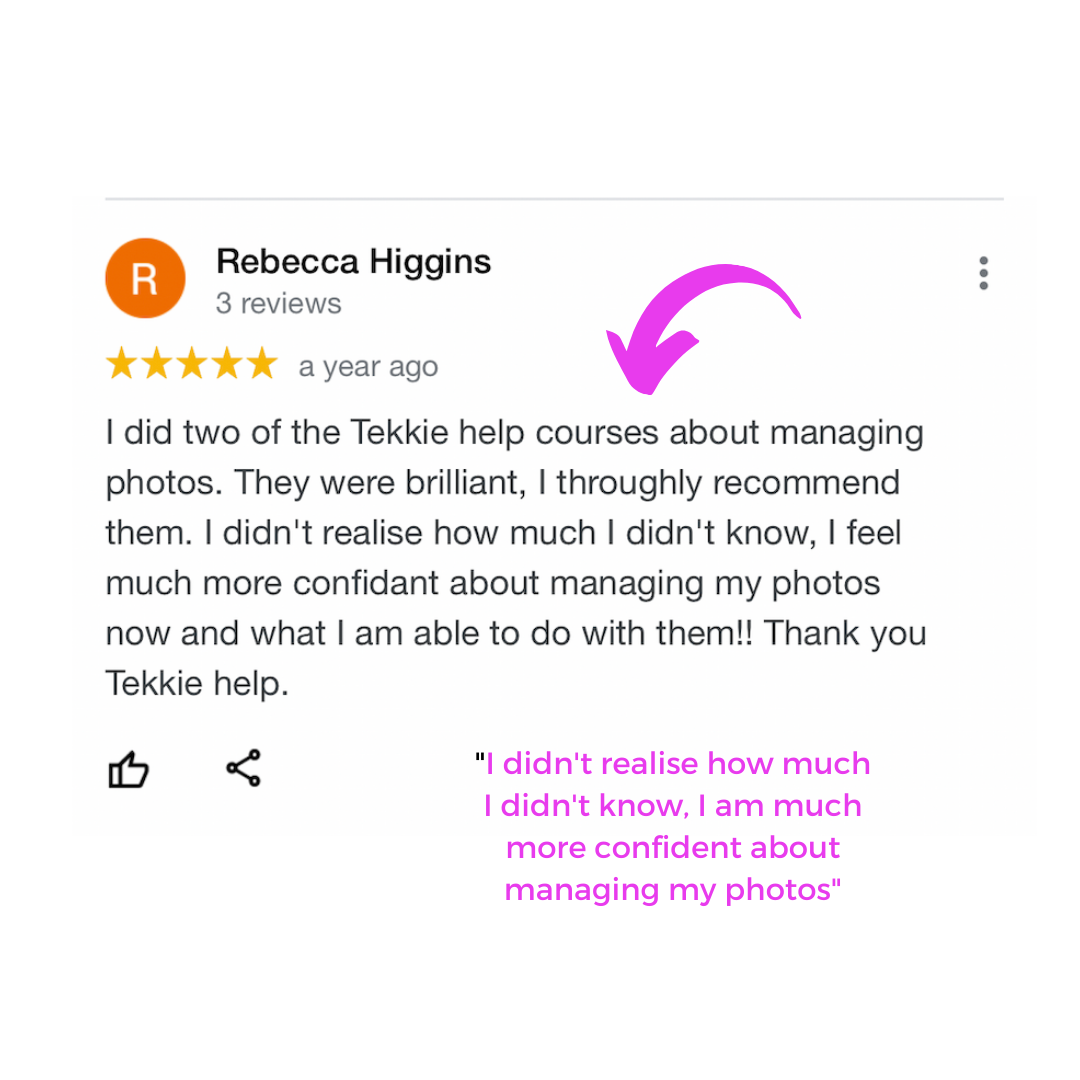
What Our Students Say...
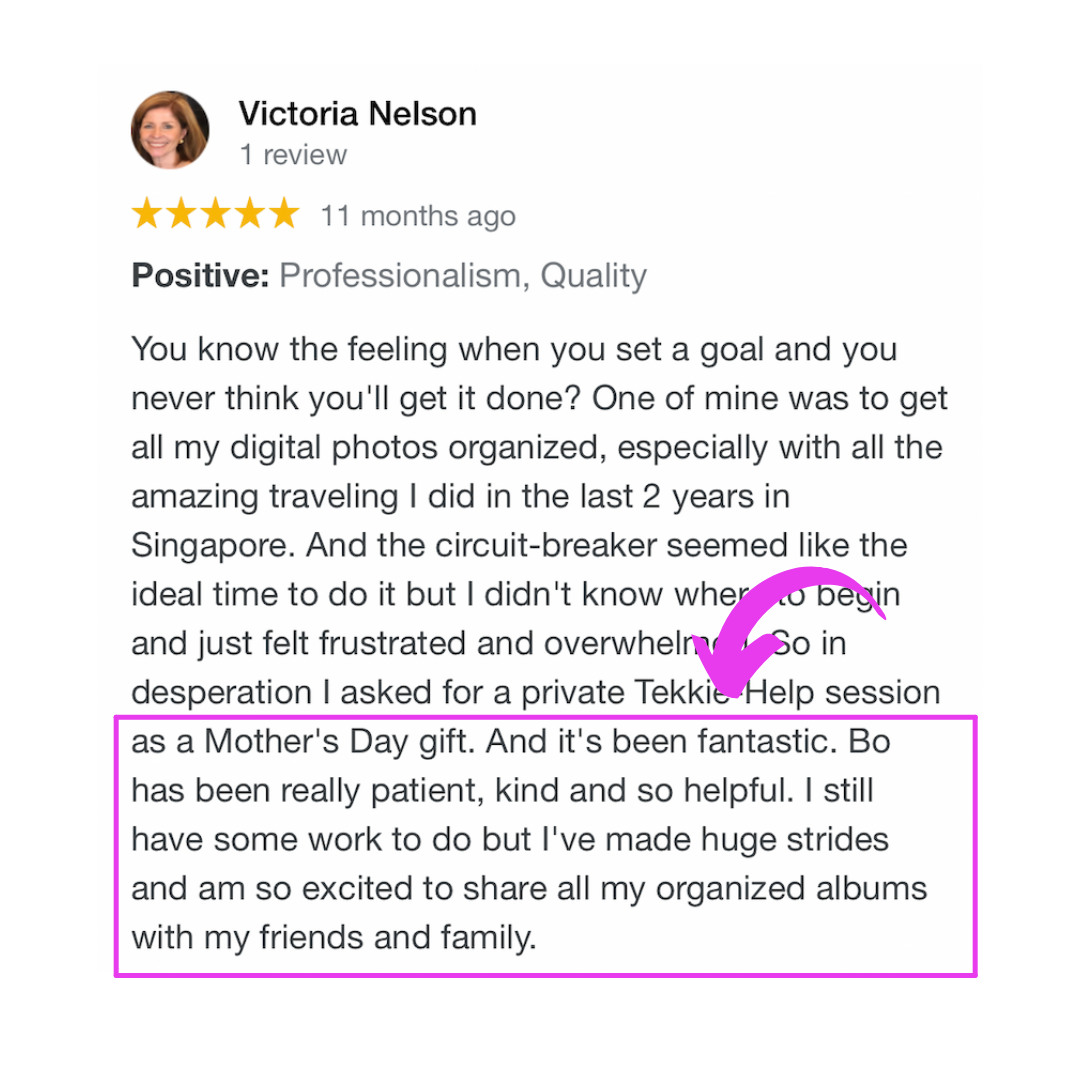
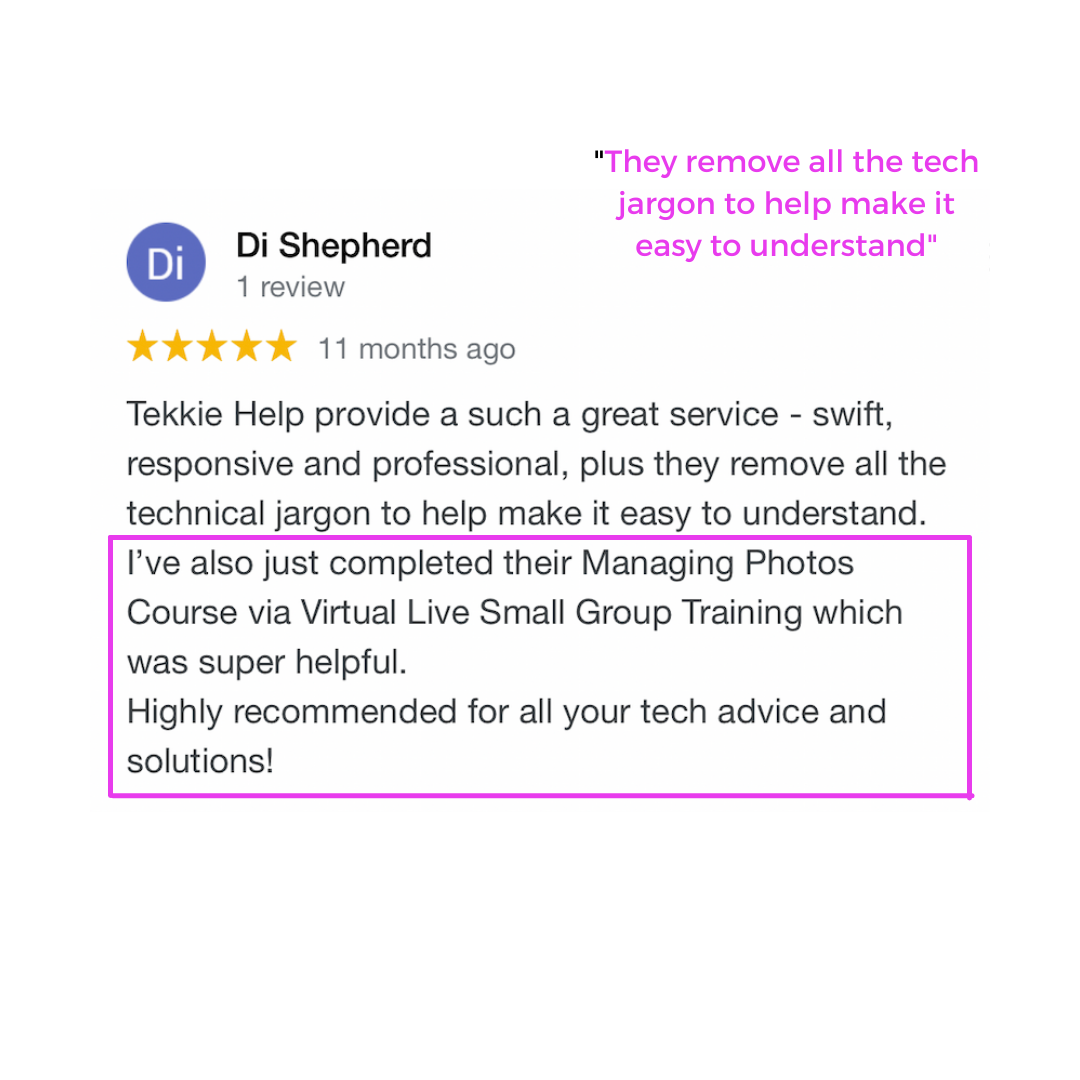
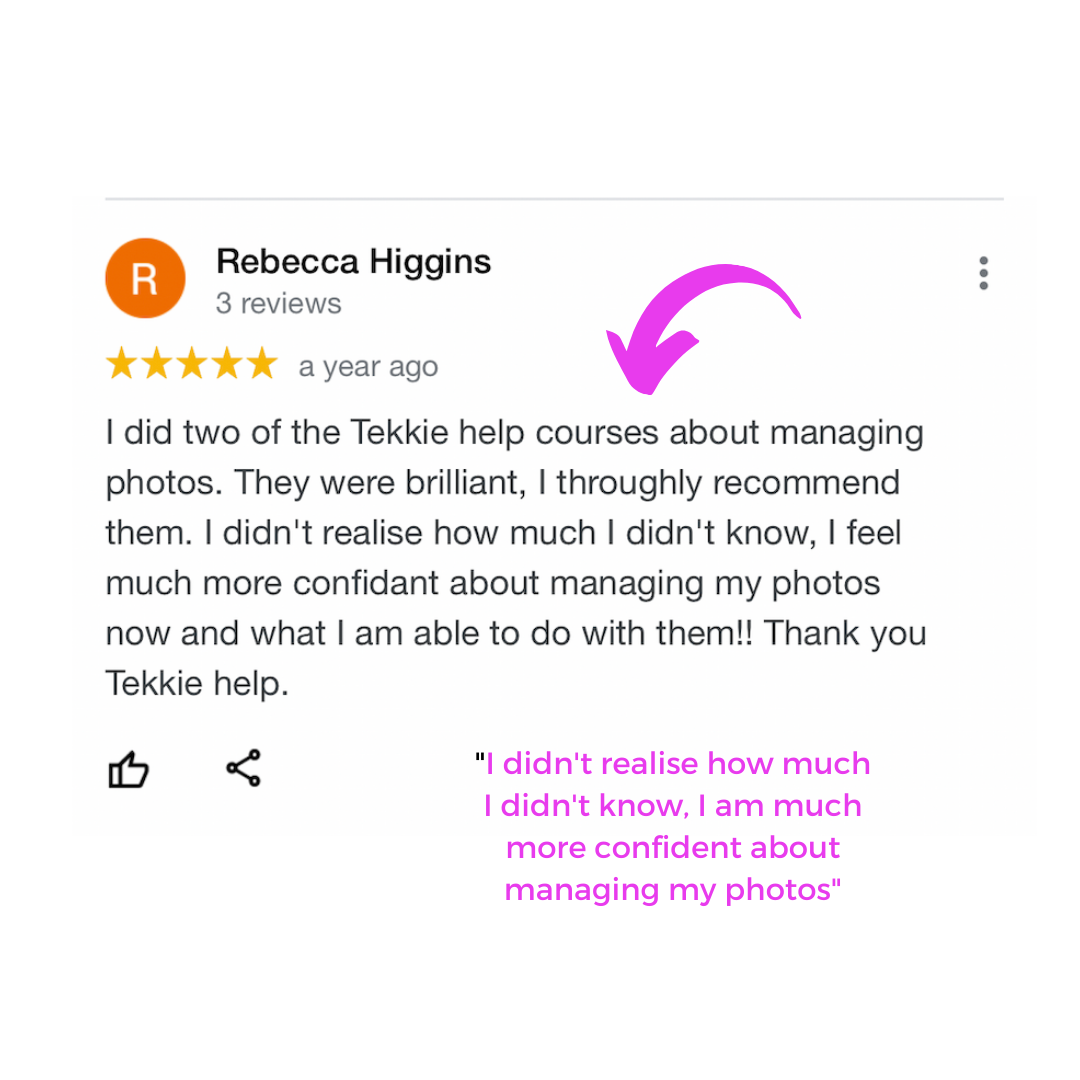
Resources & Bonuses
What you get when you sign up for $80
3 hours of Online Lessons
The workshop is broken down into 6 online lessons (total of 3 hours of comprehensive training content). The lessons are accessible within a private training portal
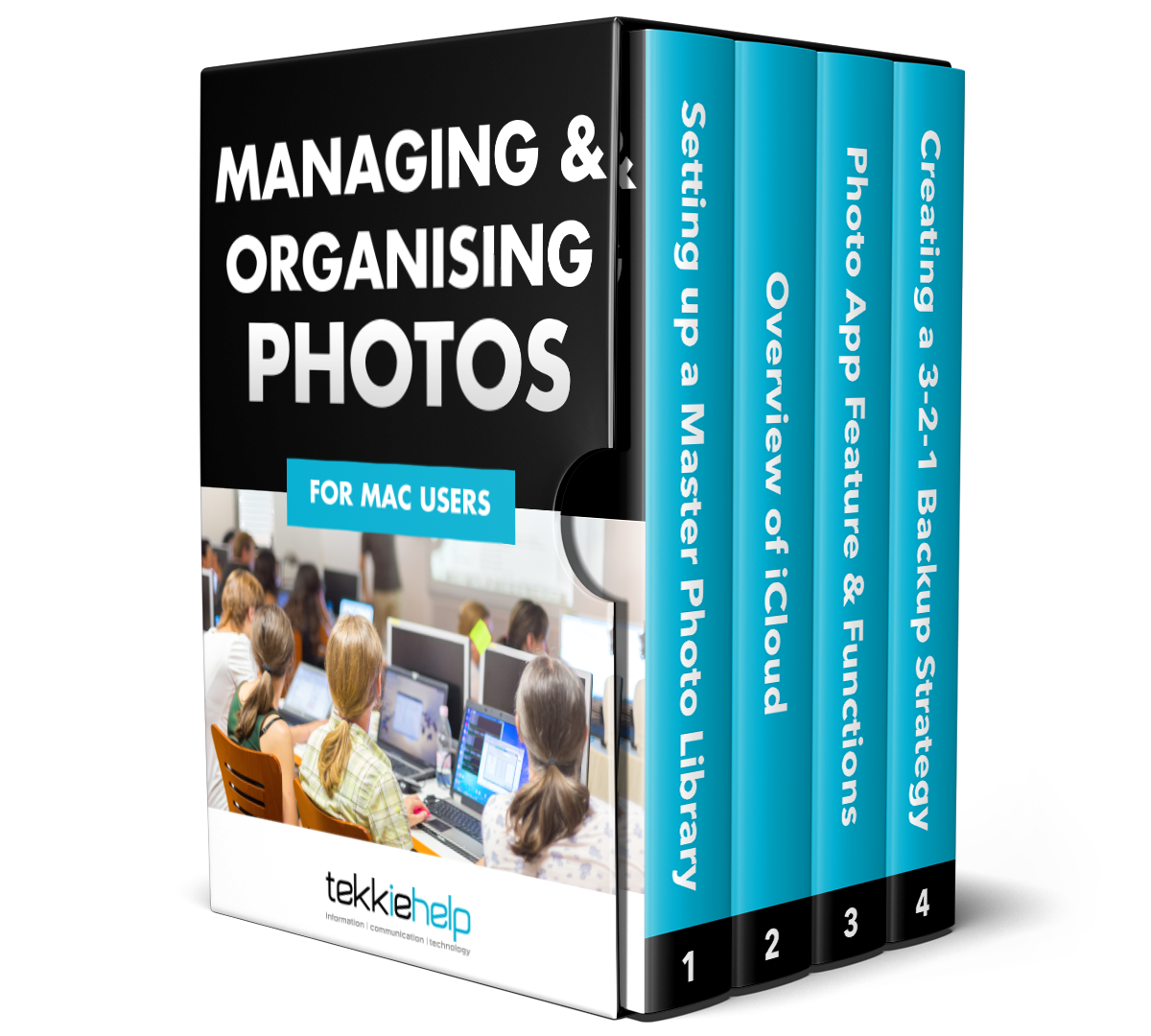
Printable Course Notes
You can download and print the course presentation and step-by-step manuals to support your learning and organisational journey.
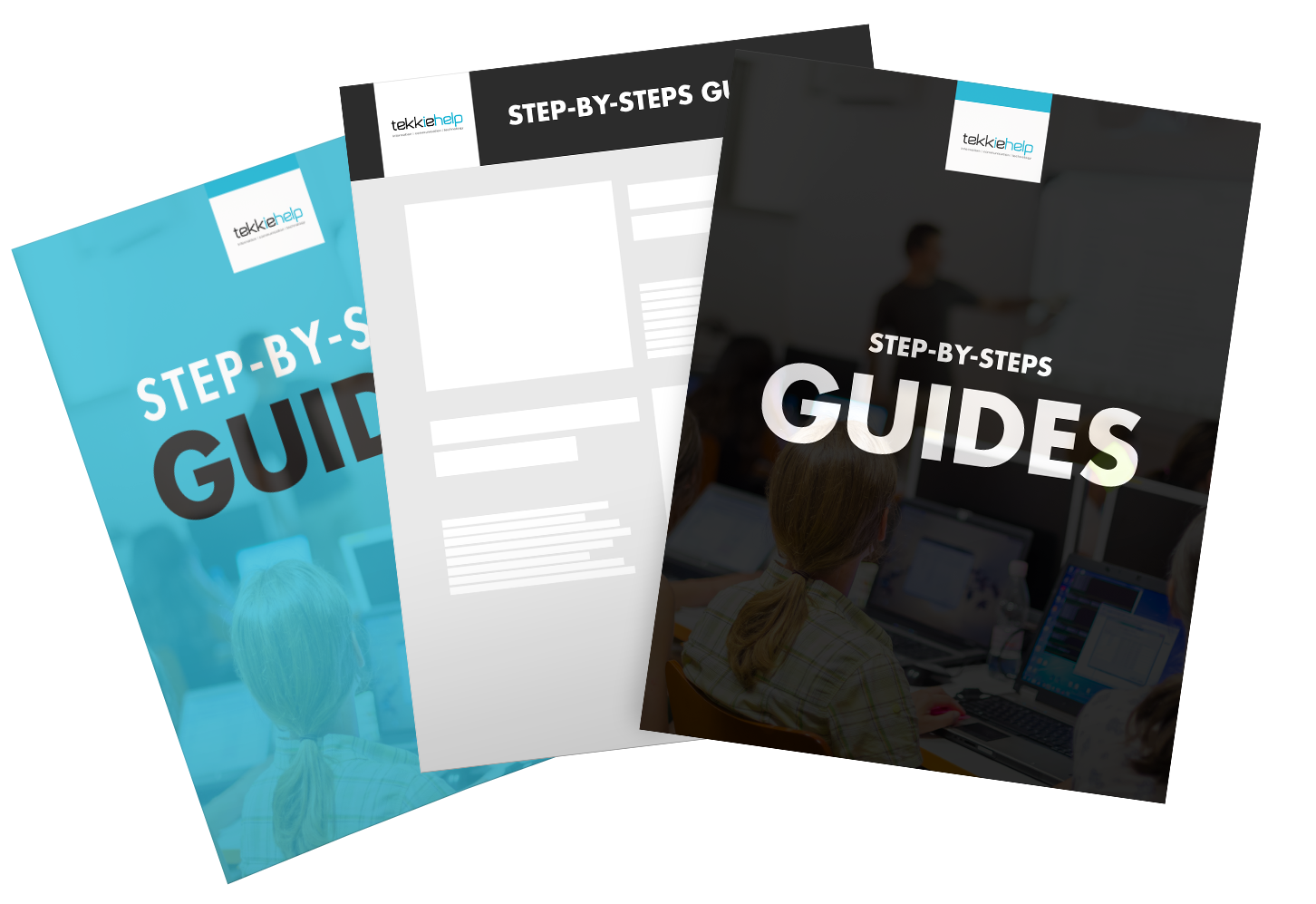
Facebook Community
Access to our private Facebook community where students congregate to share organizational hacks, ideas and ask questions - we will be online to answer.

3 hours of Online Lessons
The workshop is broken down into 6 online lessons (total of 3 hours of comprehensive training content). The lessons are accessible within a private training portal
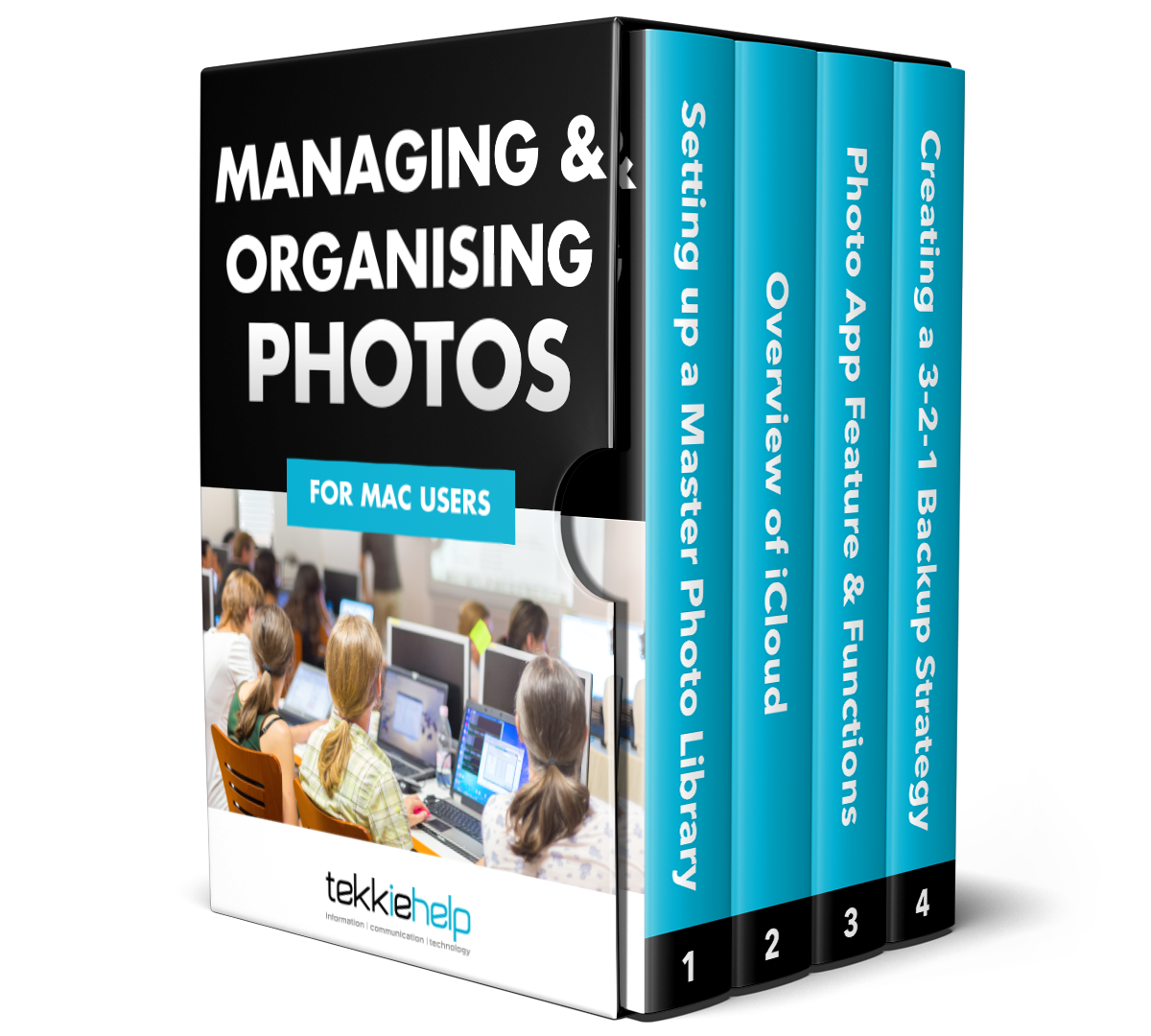
Printable Course Notes
You can download and print the course presentation and step-by-step manuals to support your learning and organisational journey.
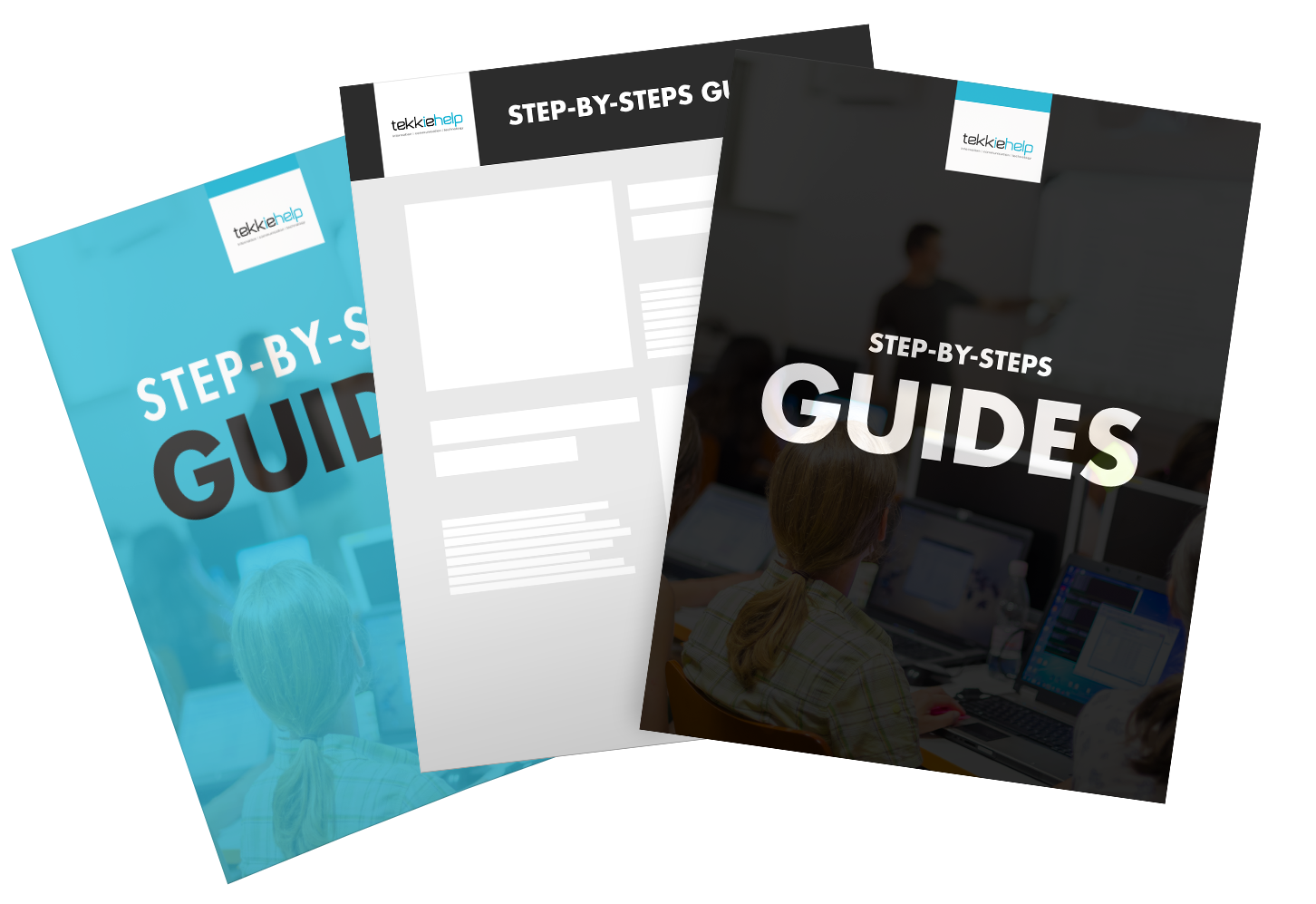
Facebook Community
Access to our private Facebook community where students congregate to share organizational hacks, ideas and ask questions - we will be online to answer.

Bonus 1
Access to all Tekkie Talks
Once you sign up, you gain access to the Tekkie Training Academy - as a member, you gain access to a range of free training on various popular tech topics (e.g. how to access international TV, how to protect yourself from cyber attacks , how to troubleshoot WiFi issues etc.)
(Retail value $60)

Bonus 1
Access to all Tekkie Talks
Once you sign up, you gain access to the Tekkie Training Academy - as a member, you gain access to a range of free training on various popular tech topics (e.g. how to access international TV, how to protect yourself from cyber attacks , how to troubleshoot WiFi issues etc.)
(Retail value $60)

Bonus 2
Free useful Video Tutorials
To ensure you don't slip back into digital chaos, we've jam packed this bonus module with some essential tips for ongoing success – such as maintenance plans, what to look for when buying a new device


Bonus 2
Free useful Video Tutorials
To ensure you don't slip back into digital chaos, we've jam packed this bonus module with some essential tips for ongoing success – such as maintenance plans, what to look for when buying a new device
Bonus 3
Special Tekkie Help Promotional Offers
Tekkie Training Academy students can get special promotional offers and rates for other services, such as a routine PC health check, free WiFi survey, online helpdesk support for any quick support questions.

Bonus 3
Special Tekkie Help Promotional Offers
Tekkie Training Academy students can get special promotional offers and rates for other services, such as a routine PC health check, free WiFi survey, online helpdesk support for any quick support questions.

One-time payment
$80SGD
Summary of What You Get:
3 hours of online lessons
Course manual/ step-by-step guide
Facebook Support Group
FREE Multiple tech training masterclasses
FREE Useful tech tutorials
SPECIAL PROMOTIONS as aTekkie Training Academy student
Managing & Organising Photos
(for Mac)
Foundation Level online workshop


Managing & Organising Photos
(for Mac)
Foundation Level online workshop

One-time payment
$67USD
Summary of What You Get:
3 hours of lessons
Course manual/ step-by-step guide
Facebook Support Group
FREE Multiple tech training masterclasses
FREE Useful tech tutorials
SPECIAL PROMOTIONS as a Tekkie Training Academy student

Frequently asked questions
Here are a few answers to our most common questions
Do I need a Mac computer?
This course is for Apple users and we strongly recommend you have a Mac laptop or desktop - a crucial element of the strategy is having a Digital Photo Hub where all of your photos are stored in full size resolution and can be easily organised and managed within the Photos App. iPhones and iPad do not have sufficient storage capacity to hold a big photo collection in full size resolution.
If you just have an iPhone, you will also be limited by the functionality, to organize, sort and manage your photos and most importantly, the photos will not be backed up. This course will advise exactly what tech devices and specs you need.
I'm really not very confident with technology - will this course help or will it just be tech overload?
We totally understand technology can be overwhelming, especially for non-techies. You'll rest assured that you have come to the right place. We are home IT specialists and so simplifying tech is what we do best!
We explain everything in non-techie terms, draw diagrams to outline complex topics and show you real-time on our Mac computer. If needed, we can also provide additional private support.
Will all of my photos be sorted and organised after this course?
This is the Foundation Level course that gives you an overview of our strategy and explains what technology foundations you need in place to succeed. You will come away with a knowledge of how to create a digital photo hub, how to use Photos app, how to backup your photos, plus how to share photos.
After the course you will then be able to apply your knowledge to begin the journey from chaos to organised. If you feel like you need more comprehensive support for the implementation, then the Sort Your Photos Mac Masterplan is a comprehensive course which takes you step by step through the strategy, implementation and dives much deeper into organising and sorting - removing duplicates, dealing with screen shots etc.
The Mac Masterplan is US$497 and also includes weekly live Zoom calls for our 1-2-1 support. Should you wish to start with this course, then the Mac Masterplan "Solo" version (all the content with no support) is available for a reduced fee of $297.
What is your refund policy?
We have a 7-Day Happiness Guarantee! If for any reason, you are not happy, simply let me know and I'll give you your money back, no questions asked.
How long do I can access to the course?
Once you purchase the workshop you have lifetime access to all of the course material and bonus resources. What this means is that when Apple updates their Mac OS and Apps, you will have the most up-to-date training at your finger tips.
I want to get organised but don't have the time to do it myself - can you organise my photos for me?
We can absolutely do most of the leg work for you - we provide a service to consolidate all your photos into a central photo hub, remove the duplicates and set up a backup.
We can't do all the organising for you as this is a very personal thing, but we can provide you with targeted and tailored training - reach out to us at support@sortyourphotos.com to find out more about our Done For You services and private training.
We ALWAYS recommend people still do the Foundation Level workshop so they have a good grounding and understanding of the strategy - this will be crucial for ongoing success.
Here's what other people we have helped have to say....
Helen Robson
"The results have been a game changer, I know what I'm doing with the tech I have now"
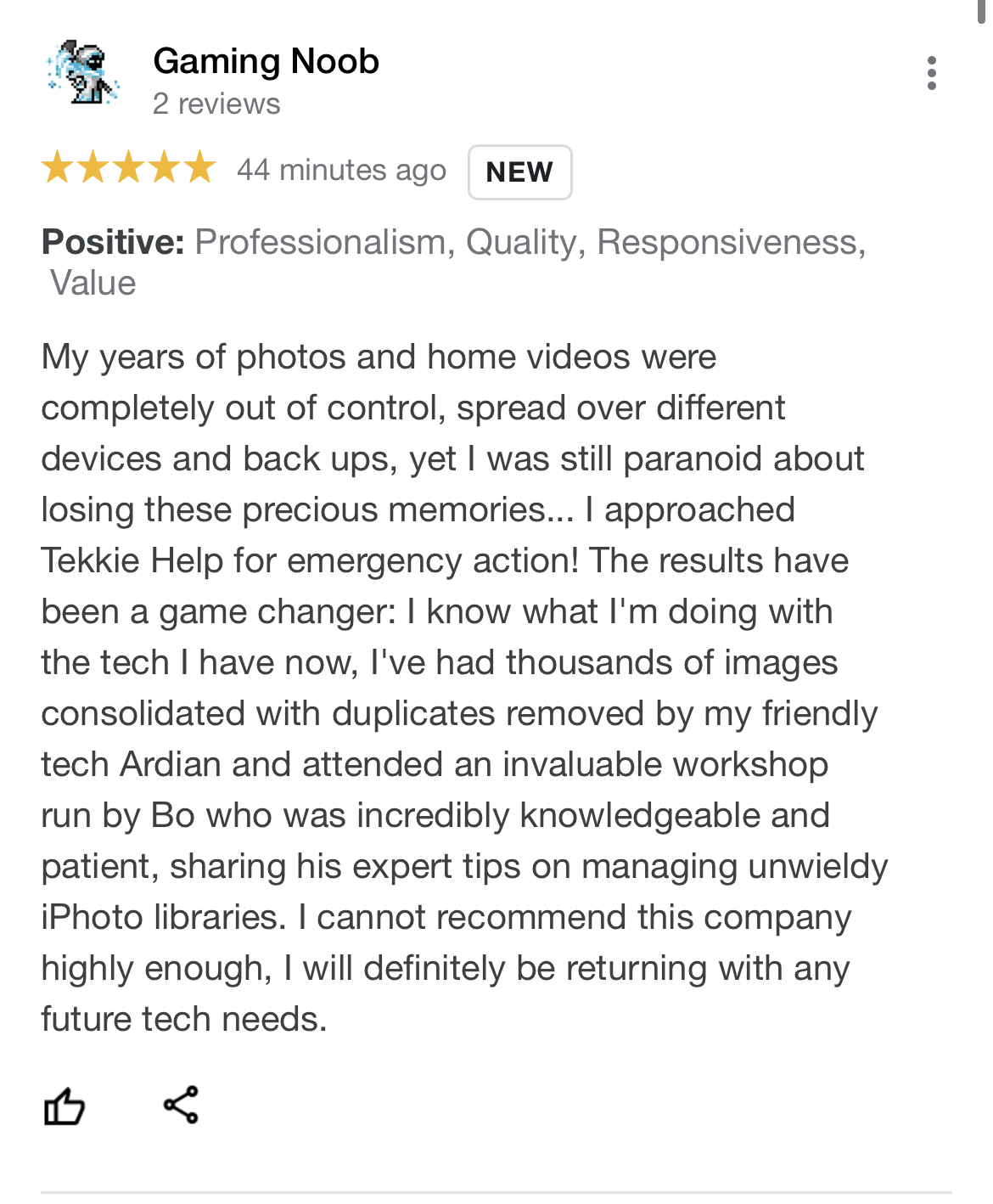
Paige Jenkinson
"It was a comprehensive class and left us all feeling like we would be able to take charge of our photo libraries""
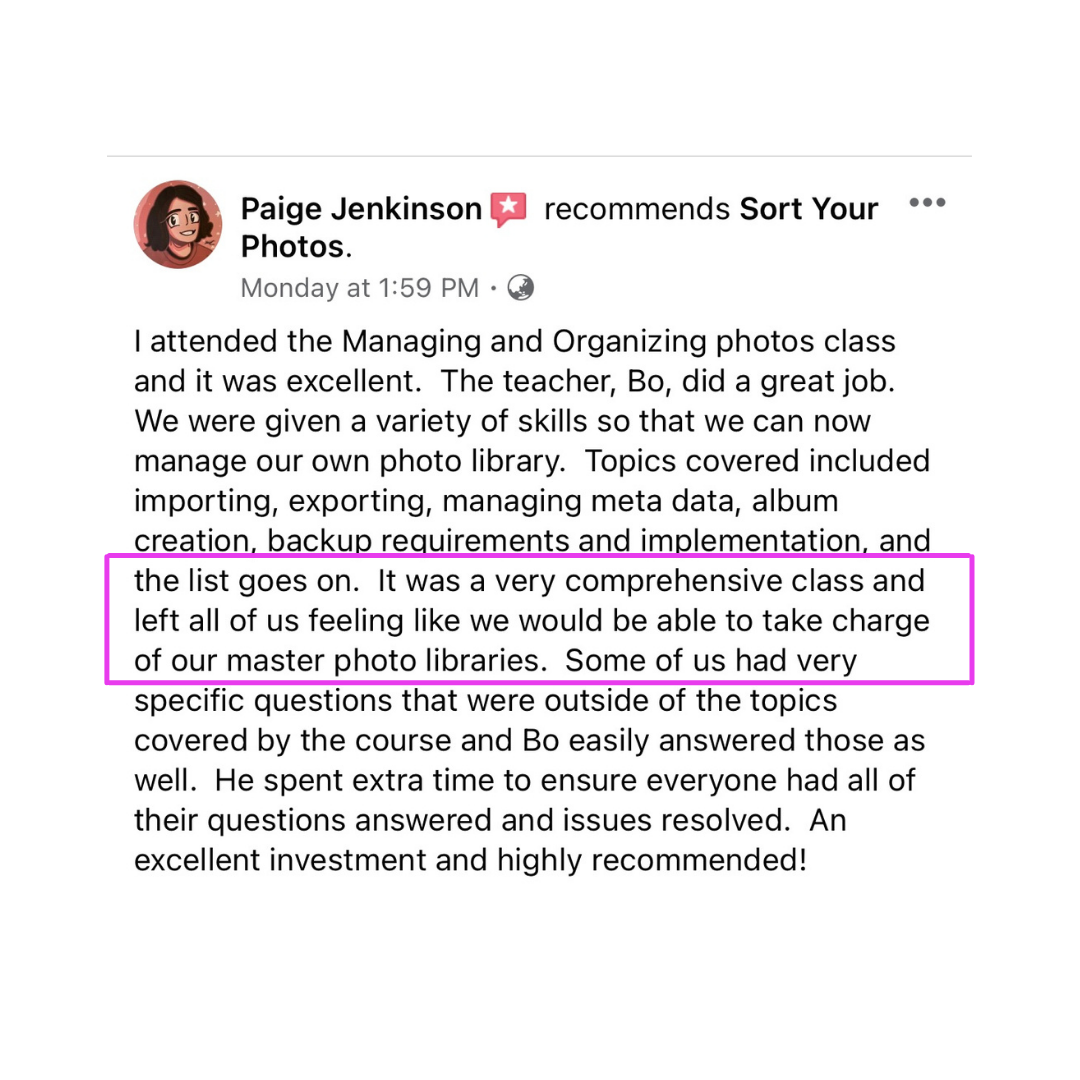
Michelle Gowans
"Expalined in a way my non-tech brain could understand!""